The Genshin Impact’s new 2.1 Update is due within a few days. Since it’s coming soon, miHoYo has announced a pre-installation function for Genshin Impact. It allows the players to download the entire update ahead of time so that they only have to wait for the maintenance during the update day.
The Genshin Impact 2.1 update brings along the continuation of the Inazuma storyline. There would be three new banner characters added- Baal, Sara, and Kokomi and two new locations. Since the update will be big, the pre-installation file size will be massive, and hours of server maintenance time. So definitely check if you have enough space available on your device to download that update.
Genshin Impact 2.1 Trailer:
The Update will be out on September 1, 2021. The pre-installation function will be available from:
2021/08/30 11:00 (UTC+8) (Before the Version 2.1 update).
The Pre-installation feature will only be available for PC and mobile users. The Playstation players will have to wait till Sept 1 to have the full update installed in their game.
How to access the Pre-installation Feature:
Mobile players have 2 ways to update their game. The first one is where you can go into the Game, then click on the Paimon Menu on the top left > Go to Settings > Other. The last option under the Other tab is labeled “Pre-install Resource Package“. Choose “Pre-install now” and the download will instantly begin.
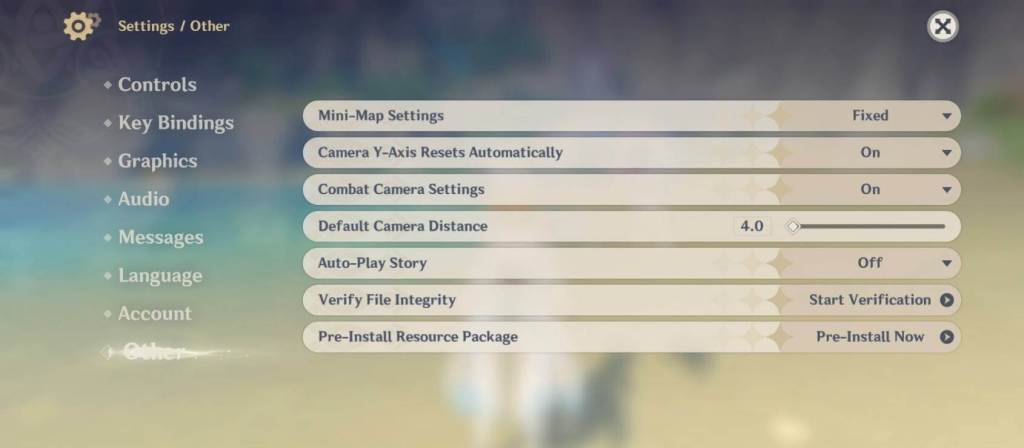
The second way to pre-install is by clicking on the “Pre-Install Resource Package” on the bottom left corner of the login screen.

It is to be noted that mobile players cannot play the game while the pre-install package is getting download. So if you need to finish domains, events, or abyss before the next update, it’s better to do it before pre-installing.
Once the update gets released on September 1, you need to go on either Google Play Store or the App Store, depending on your device, and click on “Update” to fully install the update.
Even if you did not fully complete pre-installation, using the pre-installation function will lessen the time the game spends upgrading resources the first time you enter a new version.
PC players need to first update their Genshin Impact launcher. Once that’s done, you’ll see an option to download to resources through the “Game Pre-installation” option. Unlike Mobile players, PC players can play the game while the resources get downloaded. However, because pre-installation consumes some bandwidth, you may need a faster connection to play while the game downloads.

The Genshin Impact Pre-installation function is extremely handy. Pre-installing the materials is suggested because it will take some time and you will be able to enjoy the updated version as soon as it is available.
To read more about Genshin Impact news, guides and builds, Click here.


